Today we will discuss how to add Nexus Credit Card in NexusPay app of Dutch-Bangla Bank Limited (DBBL). If you have not installed NexusPay app on your android device till now, you can read this post How to install DBBL NexusPay app. After installing NexusPay app you can add your Nexus Credit Card in NexusPay app by completing the following steps.
Step-1: Open "NexusPay" app on your android device
Step-3: Select "Nexus Credit Card" and press "NEXT"
Step-4: Press "PROCEED"
Step-5: Enter your Nexus Credit Card details (Display Name of your card, card number, Expiry Date, CVC2 Code) and enter "SUBMIT". You need a Software/Hardware Token for Passcode. Enter this Passcode and press on "GO". If you don't have Software/Hardware Token you can find it in your nearest DBBL branch.
You have done all the steps successfully. Your Nexus Credit Card has been added in DBBL NexusPay App. Now enjoy all the smart banking facilities of NexusPay app with your Nexus Credit Card. If you like the post, don't forget to leave your valuable comment and share the post. Thanks.
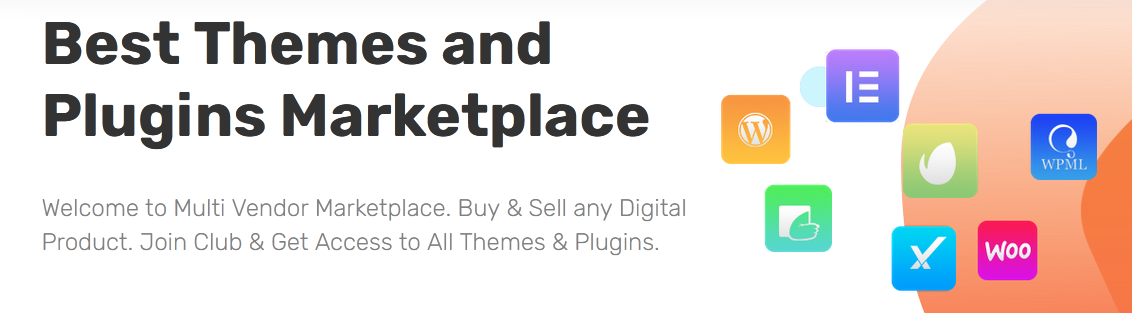





Thank you for another great article. Where else could anyone get that kind of information in such a perfect way of writing? I have a presentation next week, and I am on the look for such information. 650 credit score loan
ReplyDeleteThanks for your comment.
DeleteHowever, it's possible for you to improve your bad credit history or build a new good credit history by repairing your bad credit, thus re-establishing your credit-worthiness. free credit card machine
ReplyDeleteThanks for your comment.
DeleteI really like your writing style, great information, thank you for posting. credit card in Karachi - bank alfalah credit card
ReplyDeleteThanks for your comment.
DeleteThe issue is, in any case, that this technique can square real buys, as individuals frequently mistype their location,cvvshop reviews or now and again, they change their location, and the credit card data isn't completely refreshed or engendered.
ReplyDeleteThanks for your comment.
DeleteI think this is an informative post and it is very useful and knowledgeable. therefore, I would like to thank you for the efforts you have made in writing this article. Sage Intacct Credit Card Payment
ReplyDeleteThanks for your comment.
DeleteDisplay name konta??
ReplyDeleteThanks for your comment. Display Name is the name which is printed on your Card.
DeleteMake sure you consider all these options while selling credit card processing services to your clients. Don't forget to check out this article once. It could definitely help you a lot. Have fun! Credit Card Processing Agent
ReplyDeleteThanks for your comment.
DeleteMake sure you consider all these options while selling credit card processing services to your clients. Don't forget to check out this article once. It could definitely help you a lot. Have fun! Credit Card Processing Agent
ReplyDeleteThanks for your comment.
Delete