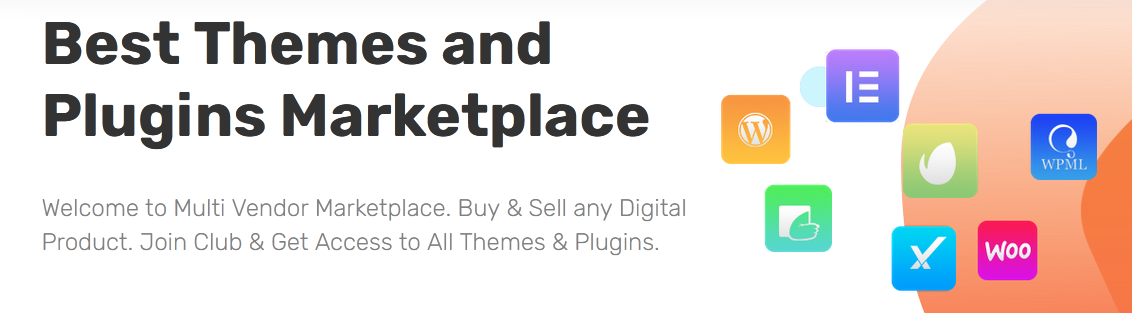Today we will discuss how to add Other Bank Debit/Credit Card in NexusPay app of Dutch-Bangla Bank Limited (DBBL). If you have not installed NexusPay app on your android device till now, you can read this post How to install DBBL NexusPay app. After installing NexusPay app you can add your Other Bank Debit/Credit Card in NexusPay app by completing the following steps.
Step-1: Open "NexusPay" app on your android device
Step-3: Select "Other Bank Debit/Credit Card" and press "NEXT"
Step-4: Press "PROCEED"
Step-5: Enter amount and press "SUBMIT"
Step-6: Enter your Other Bank Debit/Credit Card details (Display Name of your card, card number, Expiry Date, CVV/CVV2 Code) and enter "SUBMIT".
You have done all the steps successfully. Your Other Bank Debit/Credit Card has been added in DBBL NexusPay App. Now enjoy all the smart banking facilities of NexusPay app with your Other Bank Debit/Credit Card. If you like the post, don't forget to leave your valuable comment and share the post. Thanks.