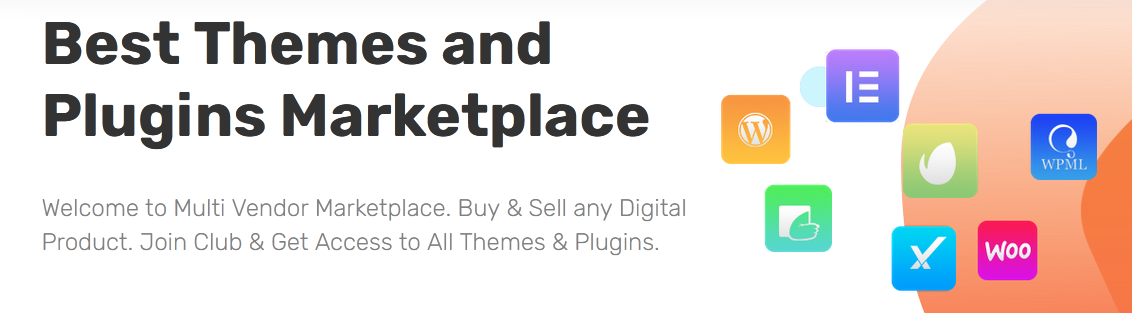How to find out or locate your lost or stolen android device?
Android has become a very important part of our life. But we have to suffer a lot when our devices are lost or stolen because it contains a lot of important data.This article will teach you “What should you do when your android device is lost or stolen?” This article will also help you to locate or find out your lost or stolen device, to ring your lost or stolen device, to lock (Password Reset and set another mobile number to call the owner of lost or stolen device) your lost or stolen device and to erase all data from your lost phone or SD card that you want. You can do these from any other smart device or laptop or PC.
You can follow the following steps for avoiding any suffering when your android device is lost or stolen -
1. You must do these after buying an android device-
Ø You must connect your device with your gmail account
· After buying, first time go to “Play Store” and set this
Ø Make sure that your “Android Device Manager” is enabled
· Settings → Security → Device Administrators → Android Device Manager
Ø Make sure that your “Location Access” is enabled
· Settings → Location Access → Access to my Location
· Also enable “Location Access” from “Google Settings” app
Ø You must set a password or pin or pattern to your android device
2. You should do this when your android device is lost or stolen-
Ø Go to the following link from any other smart device or laptop or PC -
Ø Log in to your gmail account
Ø Here you will be able to locate or find out your lost or stolen device, to ring your lost or stolen device, to lock (Password Reset and set another mobile number to call the owner of lost or stolen device) your lost or stolen device and to erase all data from your lost or stolen phone or SD card that you want
Ø You can take the help of Police of your country to find out your lost or stolen device
Ø But be careful that if you command for erasing all data from your lost or stolen device, your device will take a “Factory Data Reset”. After this you will not be able to control your lost or stolen device from Android Device Manager. You can do this only if your device (Phone and SD Card) contains sensitive data and you don't want to get it back.
Ø Be informed that your device needs an internet connection for this service.
Ø Besides I think you should also change the passwords of your email addresses, facebook etc. when your android device is lost or stolen.