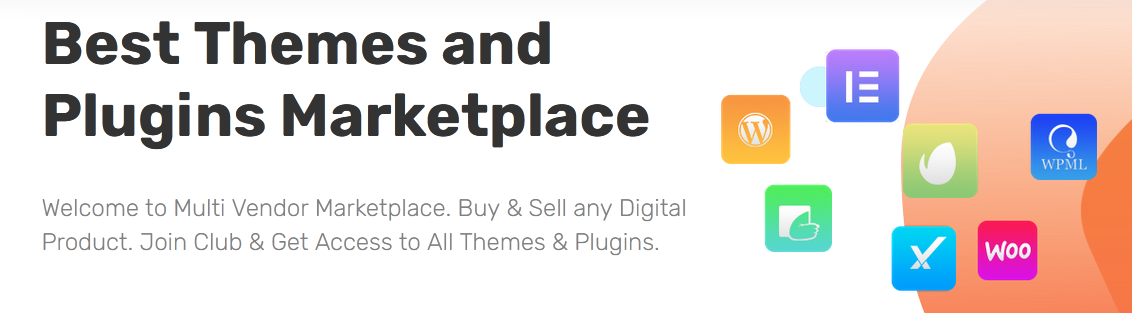"Photo Editor" is an ideal android app to make users moments more memorable by clicking, editing and sharing photos with friends on social media. Users can capture, edit and share photos with this app very easily.
Users can get the following services through this app-
1. Users can capture photos
2. Users can edit their Gallery photos
3. Users can edit the photos by capturing instantly using their mobile camera
4. Users can share the photos before and after editing
5. Users can delete their photos
6. Users can see the details of the photo
7. Users can send the photos to Favourites Collection
8. Users can use the photos as contact photo, wallpaper, home & lock screen
9. Users can copy and move the photos
10. Users can make album cover
11. users can see slideshow
12. Users can print photos
13. Users can add description to their photos
14. Users can manage camera and app settings
Key Features:
1. Filter
-None
-Sajuno
-Manglow
-Palacia
-Anax
-Sepia
-Cyano
-B/W
-Ansel
-Grain
-Hist Equal
-Threshold
-Negative
-Green Boost
-Boost Red
-Blue Boost
-Colour Enhance
-Cyanisation
-Fade
-Cartoonify
-Pencil Sketch
-Violet Tone
2. Enhance
-Bright
-Contrast
-Hue
-Satur
-Temp
-Tint
-Vignette
-Sharp
-Blur
-Gamma
3. Transform
-Crop
-Rotate
4. Stickers
-Facial
-Express
-Objects
-Comments
-Wishes
-Emojis
-Hastag
-Photo Editor
5. Write
-Text
-Paint
Data charges may apply for social sharing. Please contact your internet provider for the details of data charges.
Users can get the following services through this app-
1. Users can capture photos
2. Users can edit their Gallery photos
3. Users can edit the photos by capturing instantly using their mobile camera
4. Users can share the photos before and after editing
5. Users can delete their photos
6. Users can see the details of the photo
7. Users can send the photos to Favourites Collection
8. Users can use the photos as contact photo, wallpaper, home & lock screen
9. Users can copy and move the photos
10. Users can make album cover
11. users can see slideshow
12. Users can print photos
13. Users can add description to their photos
14. Users can manage camera and app settings
Key Features:
1. Filter
-None
-Sajuno
-Manglow
-Palacia
-Anax
-Sepia
-Cyano
-B/W
-Ansel
-Grain
-Hist Equal
-Threshold
-Negative
-Green Boost
-Boost Red
-Blue Boost
-Colour Enhance
-Cyanisation
-Fade
-Cartoonify
-Pencil Sketch
-Violet Tone
2. Enhance
-Bright
-Contrast
-Hue
-Satur
-Temp
-Tint
-Vignette
-Sharp
-Blur
-Gamma
3. Transform
-Crop
-Rotate
4. Stickers
-Facial
-Express
-Objects
-Comments
-Wishes
-Emojis
-Hastag
-Photo Editor
5. Write
-Text
-Paint
Data charges may apply for social sharing. Please contact your internet provider for the details of data charges.
So, install "Photo Editor" App on your android devices from Google Play Store and enjoy your time. If you like the post, don't forget to leave your valuable comment and share the post. Thanks.